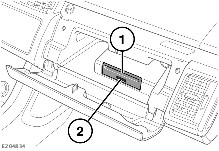
Make sure the relevant safety warnings have been read and understood before driving the vehicle. See MEDIA SAFETY.
Recordable (CD-R) discs and re-writable (CD-RW) discs may not function correctly.
Recordable (DVD-R or DVD+R) discs may not function correctly.
Only use an approved CD cleaning kit.
Only use high quality 12 cm circular discs.
The option to import/rip media is dependent on the vehicle's infotainment and market specification. Not all levels of infotainment are fitted with an internal hard drive. If the vehicle's infotainment system does not include a hard drive, the feature to import/rip media is not available.
The CD/DVD drive is located in the glovebox.
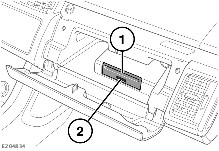

When a CD is loaded, the ripping media option is available. Select the CD ripping icon to store to the vehicle's internal memory. Notification is displayed when ripping of the CD is complete.
If the vehicle's infotainment and market specification does not support CD ripping, the CD ripping icon is not displayed.