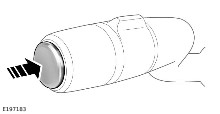
The trip computer displays and stores trip information. The information panel displays the information.
The following information can be displayed:
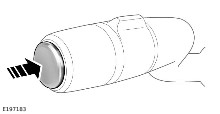
Press and release the trip button, located on the end of the lighting control, to scroll through the available options.
Some trip computer information can be reset to zero. Press and hold the trip button for 2 seconds, when the instrument panel displays the required information.
Two trip computers are available: Trip A and Trip B. Both display the same information. To switch between the trip computers:
A third option, Trip Auto, is also available. Trip Auto allows the driver to add or remove data from either Trip A or Trip B to a running total.
To add data for the last journey to Trip Auto:
The trip computer can be configured to display in km or miles in the same way as the speedometer. See SPEEDOMETER.
The trip computer displays an estimation of the range the vehicle can travel before refuelling is required. The estimation is based on the amount of fuel held in the fuel tank and the average fuel consumption figure from previous mileage.
The range value may decrease faster or slower than the actual driving distance, depending on the current driving style.