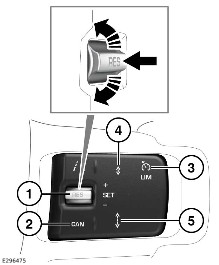
Make sure the relevant safety warnings have been read and understood before driving the vehicle. See ADAPTIVE CRUISE CONTROL SAFETY.
The RES button should only be pressed if the driver is aware of the set cruising speed and intends to return to it. Pressing the RES button when not aware of the set cruising speed may lead to loss of control of the vehicle.
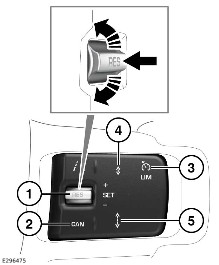
The adaptive cruise control switch pack is located on the right side of the steering wheel:
Move the speed control switch (1) to the SET+ position and release to set a desired cruising speed. The vehicle’s cruising speed is set at the speed it was traveling at when the switch was moved.
Use the gap control switches (4) and (5) to adjust the set gap between the vehicle in front when follow mode is engaged. See FOLLOW MODE.
Fully release the accelerator when a cruising speed is set.
Press the CAN button (1) to deactivate adaptive cruise control.
Press the RES button (3) to reactivate adaptive cruise control.
The instrument panel displays a green information lamp to inform the driver that adaptive cruise control is operating. The LIM icon on the steering wheel controls also illuminates green to confirm adaptive cruise control is operating. See ADAPTIVE CRUISE CONTROL ACTIVE (GREEN).
Adaptive cruise control monitors the area in front of the vehicle to identify any vehicles which are in its path. The vehicle's cruising speed is controlled accordingly. See FOLLOW MODE.
Adaptive cruise control may also react to stationary vehicles, which it previously recognized as traveling in the same direction. See QUEUE ASSIST.