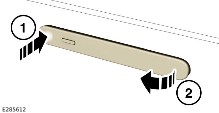The smart key system uses Radio Frequency (RF) transmissions that could interfere with implanted medical devices. To avoid any possibility of interference between the system and the device, make sure that the device is kept at a safe distance. The distance should be at least 9 in (22 cm) away from any transmitter. In rare circumstances, interference may cause an implanted medical device to malfunction. Malfunction to an implanted medical device may potentially cause serious injury or death.
See SMART KEY SYSTEM TRANSMITTERS.
To prevent accidental or unauthorized operation, never leave children or animals unattended in the vehicle. The vehicle can be operated when the smart key is inside the vehicle. Unauthorized operation may lead to serious injury or death.
The operational range of the smart key varies considerably, depending on atmospheric conditions and interference from other transmitting devices.
If any door, or the tailgate, is unlocked ten times within a short period, the locking latch disables for approximately 1 minute.
A replacement smart key can be obtained only from a retailer/authorized repairer. The retailer/authorized repairer requires proof of identification and ownership. Notify a retailer/authorized repairer immediately if a smart key is lost or stolen.

The vehicle is supplied with two smart keys. The smart keys act as remote controls for the locking and alarm systems. The smart keys allow the vehicle to be locked, unlocked, and driven without the use of a conventional key. Each smart key also contains a slide-off emergency key. See KEYLESS ENTRY, KEYLESS LOCKING and STARTING THE ENGINE.
- Lock: Press to secure the vehicle. The vehicle single locks. If power-fold mirrors are enabled, the mirrors fold in. See SINGLE LOCKING and DOOR MIRRORS.
- Approach illumination: When approaching the vehicle during darkness, press to switch on the headlights for approach illumination. Press again to switch approach illumination off. The approach illumination preset delay period is 30 seconds. Configure the delay period to provide illumination lasting between 0 seconds and 4 minutes via the Vehicle sub-menu in SYSTEM SETTINGS. See SYSTEM SETTINGS.
- Panic alarm: Press and hold for 3 seconds, or press three times within 3 seconds, to activate the horn and the hazard warning lights. Once active for more than 5 seconds, the alarm can be canceled. Press the button and hold for 3 seconds, or press three times within 3 seconds. The panic alarm also cancels if a valid smart key is present when the START/STOP button is pressed.
- Unlock: Press briefly to unlock the vehicle and disarm the alarm. The hazard warning lights flash twice to indicate that the vehicle is unlocked and the alarm is disarmed. The interior lights illuminate to assist entry to the vehicle. If power-fold mirrors are enabled, the mirrors unfold.
- Tailgate: Press briefly to release, open, or close the tailgate. If the vehicle is locked and armed, all of the other doors remain closed and the exterior alarm remains armed while the tailgate is open. Intrusion and inclination sensing systems disable until the tailgate is closed again. When closing, if the vehicle is already locked and armed, the hazard warning lights flash after a few seconds. The hazard warning lights confirm that the full alarm system is re-armed. An audible tone sounds when the vehicle is locked.NOTE:
Make sure the smart key does not remain in the vehicle before closing the tailgate. The smart key may not be detected if it is inside a metal container, or shielded by a device with a back-lit LCD screen. For example, a smartphone, laptop, including when inside a laptop bag, or a games console. Also, if the vehicle is in an area of localized RF interference, the smart key may not be detected. If the smart key is not detected inside the vehicle, the vehicle can be locked. The vehicle does not automatically unlock. The vehicle unlocks only with another valid smart key.
The security system disarms automatically when the vehicle is unlocked with a smart key. However, if a door is not opened within 40 seconds, the security system re-engages the locks and the alarm re-arms. Automatic re-locking and re-arming is a precautionary action to protect the vehicle when it is unintentionally left unlocked.
A replacement smart key can be obtained only from a retailer/authorized repairer. The retailer/authorized repairer requires proof of identification and vehicle ownership.
Notify a retailer/authorized repairer immediately if a smart key is lost or stolen.